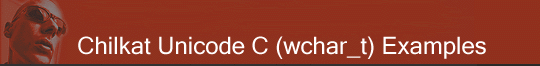
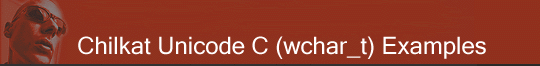 |
Chilkat • HOME • Android™ • AutoIt • C • C# • C++ • Chilkat2-Python • CkPython • Classic ASP • DataFlex • Delphi DLL • Go • Java • Node.js • Objective-C • PHP Extension • Perl • PowerBuilder • PowerShell • PureBasic • Ruby • SQL Server • Swift • Tcl • Unicode C • Unicode C++ • VB.NET • VBScript • Visual Basic 6.0 • Visual FoxPro • Xojo Plugin
(Unicode C) Example for the Zip AppendNewDir FunctionSee more Zip ExamplesDemonstrates the Zip AppendNewDir function.Note: This example requires Chilkat v11.0.0 or greater.
#include <C_CkZipW.h> void ChilkatSample(void) { BOOL success; HCkZipW zip; const wchar_t *zipPath; BOOL dirFlag; success = FALSE; // This example assumes the Chilkat API to have been previously unlocked. // See Global Unlock Sample for sample code. zip = CkZipW_Create(); zipPath = L"c:/temp/test.zip"; // Initialize the zip object, which also sets the FileName property to the path of the zip to be created. CkZipW_NewZip(zip,zipPath); // AddEmpty is used when you wish to add a directory or empty file to the zip // such that when the zip is unzipped, the directory will be created // even if it contains no files. dirFlag = TRUE; CkZipW_AddEmpty(zip,dirFlag,L"dirA"); CkZipW_AddEmpty(zip,dirFlag,L"dirB"); CkZipW_AddEmpty(zip,dirFlag,L"dirC"); // Write the zip, which contains 3 empty directories: dirA, dirB, dirC. CkZipW_putFileName(zip,zipPath); success = CkZipW_WriteZipAndClose(zip); if (success == FALSE) { wprintf(L"%s\n",CkZipW_lastErrorText(zip)); CkZipW_Dispose(zip); return; } wprintf(L"Success.\n"); CkZipW_Dispose(zip); } |
||||||
© 2000-2025 Chilkat Software, Inc. All Rights Reserved.