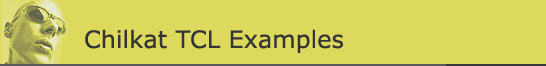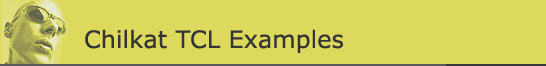(Tcl) Unzip Text File to String
Demonstrates how to open a .zip and extract the 1st file (assuming it's a text file) to a string variable. Note: This example requires Chilkat v11.0.0 or greater.
load ./chilkat.dll
set success 0
# This example requires the Chilkat API to have been previously unlocked.
# See Global Unlock Sample for sample code.
set zip [new_CkZip]
set success [CkZip_OpenZip $zip "qa_data/zips/EC16100.zip"]
if {$success == 0} then {
puts [CkZip_lastErrorText $zip]
delete_CkZip $zip
exit
}
# Get the 1st file in the .zip
set entry [new_CkZipEntry]
set success [CkZip_EntryAt $zip 0 $entry]
if {$success == 0} then {
puts [CkZip_lastErrorText $zip]
delete_CkZip $zip
delete_CkZipEntry $entry
exit
}
set fileContents [CkZipEntry_unzipToString $entry 0 "utf-8"]
puts "$fileContents"
delete_CkZip $zip
delete_CkZipEntry $entry
|