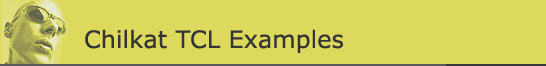
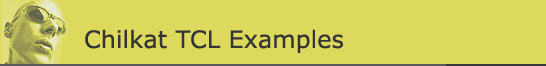 |
Chilkat • HOME • Android™ • AutoIt • C • C# • C++ • Chilkat2-Python • CkPython • Classic ASP • DataFlex • Delphi DLL • Go • Java • Node.js • Objective-C • PHP Extension • Perl • PowerBuilder • PowerShell • PureBasic • Ruby • SQL Server • Swift • Tcl • Unicode C • Unicode C++ • VB.NET • VBScript • Visual Basic 6.0 • Visual FoxPro • Xojo Plugin
(Tcl) Send a WebSocket Ping Control FramePing and Pong messages are the heartbeat of websockets. See Pings and Pongs "At any point after the handshake, either the client or the server can choose to send a ping to the other party. When the ping is received, the recipient must send back a pong as soon as possible. You can use this to make sure that the client is still connected, for example. A ping or pong is just a regular frame, but it's a control frame. Pings have an opcode of 0x9, and pongs have an opcode of 0xA. When you get a ping, send back a pong with the exact same Payload Data as the ping (for pings and pongs, the max payload length is 125). You might also get a pong without ever sending a ping; ignore this if it happens." This example demonstrates how to send a Ping in the midst of sending a message.
Note: The websockets.chilkat.io server imposes the following limitations:
load ./chilkat.dll # This example requires the Chilkat API to have been previously unlocked. # See Global Unlock Sample for sample code. set ws [new_CkWebSocket] # The PongAutoConsume property is 1 by default. This means that any Pong frames that are received # will automatically be consumed, and the ReadFrame method will continue reading the next incoming frame before it returns. CkWebSocket_put_PongAutoConsume $ws 1 # For brevity, this example does not check for errors when etablishing the WebSocket connection. # See Establish WebSocket Connection for more complete sample code for making the connection. set rest [new_CkRest] # Connect to websockets.chilkat.io # IMPORTANT: websockets.chilkat.io accepts frames of up to 16K in size and echoes them back. # IMPORTANT: The websockets.chilkat.io server imposes the following limitations: # ---------- Messages must be 16K or less, and each connection is limited to a max of 16 echoed messages. set success [CkRest_Connect $rest "websockets.chilkat.io" 80 0 0] CkWebSocket_UseConnection $ws $rest CkWebSocket_AddClientHeaders $ws set responseBodyIgnored [CkRest_fullRequestNoBody $rest "GET" "/wsChilkatEcho.ashx"] set success [CkWebSocket_ValidateServerHandshake $ws] if {$success != 1} then { puts [CkWebSocket_lastErrorText $ws] delete_CkWebSocket $ws delete_CkRest $rest exit } # This example sends a multi-frame message to the Chilkat echo server, and reads the response. # In the midst of sending the message, we'll send a Ping control frame. The server should respond with a Pong frame, # and we'll automatically consume it. # Send the 1st frame in the message. set finalFrame 0 set success [CkWebSocket_SendFrame $ws "This is the 1st frame\r\n" $finalFrame] if {$success != 1} then { puts [CkWebSocket_lastErrorText $ws] delete_CkWebSocket $ws delete_CkRest $rest exit } # Let's send a Ping frame here... set success [CkWebSocket_SendPing $ws "This is a ping"] if {$success != 1} then { puts [CkWebSocket_lastErrorText $ws] delete_CkWebSocket $ws delete_CkRest $rest exit } # Send the 2nd frame in the message. set success [CkWebSocket_SendFrame $ws "This is the 2nd frame\r\n" $finalFrame] if {$success != 1} then { puts [CkWebSocket_lastErrorText $ws] delete_CkWebSocket $ws delete_CkRest $rest exit } # Send the 3rd and final frame in the message. set finalFrame 1 set success [CkWebSocket_SendFrame $ws "This is the 3rd and final frame\r\n" $finalFrame] if {$success != 1} then { puts [CkWebSocket_lastErrorText $ws] delete_CkWebSocket $ws delete_CkRest $rest exit } # Read an incoming frames until we receive the final frame. # Note: It may be that the echo server (websockets.chilkat.io) responds with # the full message in a single final frame. # # The Pong response will be consumed automatically because the PongAutoConsume property is 1. # Therefore, we don't need to worry about handling an incoming Pong. set receivedFinalFrame 0 while {$receivedFinalFrame == 0} { set success [CkWebSocket_ReadFrame $ws] if {$success != 1} then { puts "Failed to receive a frame" puts "ReadFrame fail reason = [CkWebSocket_get_ReadFrameFailReason $ws]" puts [CkWebSocket_lastErrorText $ws] delete_CkWebSocket $ws delete_CkRest $rest exit } set receivedFinalFrame [CkWebSocket_get_FinalFrame $ws] # Show the opcode and final frame bit for the frame just received: puts "Frame opcode: [CkWebSocket_frameOpcode $ws]" puts "Final frame: $receivedFinalFrame" puts "--" } # Return the message accumulated in the above calls to ReadFrame. set receivedMsg [CkWebSocket_getFrameData $ws] puts "Received: $receivedMsg" # Close the websocket connection. set success [CkWebSocket_SendClose $ws 1 1000 "Closing this websocket."] if {$success != 1} then { puts [CkWebSocket_lastErrorText $ws] delete_CkWebSocket $ws delete_CkRest $rest exit } # Read the Close response. set success [CkWebSocket_ReadFrame $ws] if {$success != 1} then { puts "ReadFrame fail reason = [CkWebSocket_get_ReadFrameFailReason $ws]" puts [CkWebSocket_lastErrorText $ws] delete_CkWebSocket $ws delete_CkRest $rest exit } # Should receive the "Close" opcode. puts "Received opcode: [CkWebSocket_frameOpcode $ws]" # Should be the same status code we sent (1000) puts "Received close status code: [CkWebSocket_get_CloseStatusCode $ws]" # The server may echo the close reason. If not, this will be empty. puts "Echoed close reason: [CkWebSocket_closeReason $ws]" puts "Success." delete_CkWebSocket $ws delete_CkRest $rest |
||||
© 2000-2025 Chilkat Software, Inc. All Rights Reserved.