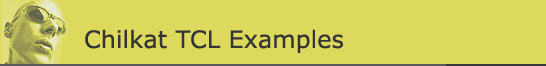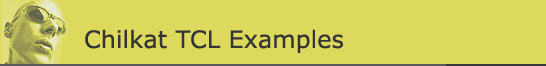(Tcl) Backblaze S3 Delete Bucket Objects
Demonstrates how to delete objects in a bucket.
Note: This example requires Chilkat v11.0.0 or greater.
load ./chilkat.dll
set success 0
# This example requires the Chilkat API to have been previously unlocked.
# See Global Unlock Sample for sample code.
set http [new_CkHttp]
# keyID = Access Key ID or Access Key
CkHttp_put_AwsAccessKey $http "access-key"
# applicationKey = Secret Access Key or Secret Key
CkHttp_put_AwsSecretKey $http "secret-key"
# Region is the 2nd part of your S3 Endpoint
CkHttp_put_AwsEndpoint $http "s3.us-west-002.backblazeb2.com"
set bucketName "chilkat-test"
set objectName1 "seahorse.jpg"
set objectName2 "orchard.json"
set st [new_CkStringTable]
CkStringTable_Append $st $objectName1
CkStringTable_Append $st $objectName2
set resp [new_CkHttpResponse]
set success [CkHttp_S3_DeleteObjects $http $bucketName $st $resp]
if {$success == 0} then {
puts [CkHttp_lastErrorText $http]
delete_CkHttp $http
delete_CkStringTable $st
delete_CkHttpResponse $resp
exit
}
puts "Response status code = [CkHttp_get_LastStatus $http]"
# Display the XML response.
puts [CkHttpResponse_bodyStr $resp]
delete_CkHttp $http
delete_CkStringTable $st
delete_CkHttpResponse $resp
|