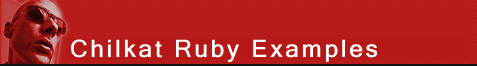
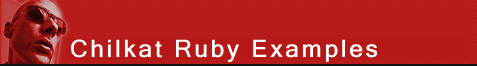 |
Chilkat • HOME • Android™ • AutoIt • C • C# • C++ • Chilkat2-Python • CkPython • Classic ASP • DataFlex • Delphi DLL • Go • Java • Node.js • Objective-C • PHP Extension • Perl • PowerBuilder • PowerShell • PureBasic • Ruby • SQL Server • Swift • Tcl • Unicode C • Unicode C++ • VB.NET • VBScript • Visual Basic 6.0 • Visual FoxPro • Xojo Plugin
(Ruby) IMAP Copy Email from Selected Folder to Another FolderCopies an email from the selected mailbox (folder) to another mailbox (folder). Note: This example requires Chilkat v11.0.0 or greater.
require 'chilkat' success = false # This example requires the Chilkat API to have been previously unlocked. # See Global Unlock Sample for sample code. # This example copies an email from one mailbox to another. imap = Chilkat::CkImap.new() # Turn on session logging for debugging. imap.put_KeepSessionLog(true) # Connect using TLS. imap.put_Ssl(true) imap.put_Port(993) success = imap.Connect("imap.example.com") if (success == false) print imap.lastErrorText() + "\n"; exit end # Authenticate success = imap.Login("email_account_login","email_account_password") if (success == false) print imap.lastErrorText() + "\n"; exit end # Select an IMAP mailbox success = imap.SelectMailbox("Inbox") if (success == false) print imap.lastErrorText() + "\n"; exit end # Search for messages having "Test email" in the subject. fetchUids = true criteria = "SUBJECT \"Test email\"" messageSet = Chilkat::CkMessageSet.new() success = imap.QueryMbx(criteria,fetchUids,messageSet) if (success == false) print imap.lastErrorText() + "\n"; exit end # Assuming we have 1 or more messages in the set, copy the 1st one to the folder "Inbox.testFolder" if (messageSet.get_Count() > 0) success = imap.Copy(messageSet.GetId(0),messageSet.get_HasUids(),"Inbox/testFolder") if (success != true) print imap.lastErrorText() + "\n"; end end print imap.sessionLog() + "\n"; print "OK" + "\n"; # Sample sessiong log: # ----INFO---- # Connecting to IMAP server at outlook.office365.com:993 # ----IMAP RESPONSE---- # * OK The Microsoft Exchange IMAP4 service is ready. [QgBMADAAUABSADAAMQAwADIAQwBBADAAMAA3ADAALgBwAHIAbwBkAC4AZQB4AGMAaABhAG4AZwBlAGwAYQBiAHMALgBjAG8AbQA=] # ----IMAP REQUEST---- # aaab LOGIN "chilkat@live.com" # ----IMAP RESPONSE---- # aaab OK LOGIN completed. # ----IMAP REQUEST---- # aaac SELECT "Inbox" # ----IMAP RESPONSE---- # * 28 EXISTS # * 0 RECENT # * FLAGS (\Seen \Answered \Flagged \Deleted \Draft $MDNSent) # * OK [PERMANENTFLAGS (\Seen \Answered \Flagged \Deleted \Draft $MDNSent)] Permanent flags # * OK [UNSEEN 23] Is the first unseen message # * OK [UIDVALIDITY 14] UIDVALIDITY value # * OK [UIDNEXT 6416] The next unique identifier value # aaac OK [READ-WRITE] SELECT completed. # ----IMAP REQUEST---- # aaad UID SEARCH SUBJECT "Test email" # ----IMAP RESPONSE---- # * SEARCH 6414 # aaad OK SEARCH completed. # ----IMAP REQUEST---- # aaae UID COPY 6414 "Inbox/testFolder" # ----IMAP RESPONSE---- # aaae OK [COPYUID 180 6414 1] COPY completed. # # OK |
||||
© 2000-2025 Chilkat Software, Inc. All Rights Reserved.