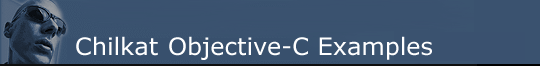
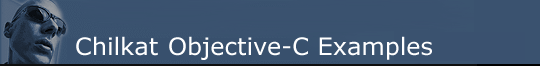 |
Chilkat • HOME • Android™ • AutoIt • C • C# • C++ • Chilkat2-Python • CkPython • Classic ASP • DataFlex • Delphi DLL • Go • Java • Node.js • Objective-C • PHP Extension • Perl • PowerBuilder • PowerShell • PureBasic • Ruby • SQL Server • Swift • Tcl • Unicode C • Unicode C++ • VB.NET • VBScript • Visual Basic 6.0 • Visual FoxPro • Xojo Plugin
(Objective-C) Code Signing using Sectigo USB TokenSee more Code Signing ExamplesDemonstrates how to Authenticode sign an EXE or DLL using a SafeNet USB token from Sectigo. Requires Chilkat v10.0.0 or greater.
#import <CkoJsonObject.h> #import <CkoCert.h> #import <NSString.h> #import <CkoCodeSign.h> // This example requires the Chilkat API to have been previously unlocked. // See Global Unlock Sample for sample code. BOOL success; // First create the following JSON to specify that SHA256 is to be used, // and provide timestamp server information. // { // "hashAlg": "sha256", // "timestampToken": { // "enabled": true, // "tsaUrl": "http://timestamp.digicert.com", // "requestTsaCert": true, // "hashAlg": "sha256" // } // } CkoJsonObject *json = [[CkoJsonObject alloc] init]; [json UpdateString: @"hashAlg" value: @"sha256"]; [json UpdateBool: @"timestampToken.enabled" value: YES]; [json UpdateString: @"timestampToken.tsaUrl" value: @"http://timestamp.digicert.com"]; [json UpdateBool: @"timestampToken.requestTsaCert" value: YES]; [json UpdateString: @"timestampToken.hashAlg" value: @"sha256"]; // The only difference in signing with a smartcard or USB token // is that the cert is loaded from a smartcard or USB token, instead of a PFX or from elsewhere // such as from the Windows certificate store. CkoCert *cert = [[CkoCert alloc] init]; // Use your USB token PIN (user password). // It will be a string similar to this: j6X54nB7-jlp5Cr2 cert.SmartCardPin = @"j6X54nB7-jlp5Cr2"; // Load the certificate based on the serial number. // *** Use your certificate's serial number. success = [cert LoadFromSmartcard: @"serial=3FF5B69109BFD4046C92CC0D18EE23C2"]; if (success == NO) { NSLog(@"%@",cert.LastErrorText); return; } // Note: If the above fails, then use the SafeNet Authentication Client Tools // to login to your token using your token password. // You don't want too many failed logins, otherwise you'll lock the token. // A successful login will reset number of failed logins back to 0. // Note: This is to sign Microsoft Windows executables or DLLs // You can sign .exe or .dll files. NSString *exePath = @"C:/someDirectory/HelloWorld.exe"; CkoCodeSign *signer = [[CkoCodeSign alloc] init]; // If successful, the following call will apply the signature to the EXE (or DLL). success = [signer AddSignature: exePath cert: cert options: json]; if (success == NO) { NSLog(@"%@",signer.LastErrorText); return; } NSLog(@"%@",@"Successfully applied the Authenticode signature."); |
||||
© 2000-2025 Chilkat Software, Inc. All Rights Reserved.