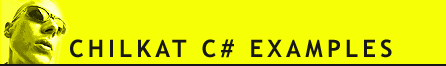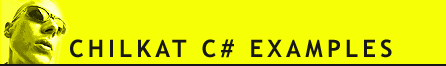(C#) Query NTP Server for Current Date/Time
Demonstrates how to query an NTP server to get the current date/time.
Note: This feature was added in Chilkat v9.5.0.96.
// Specify the NTP server domain.
// Information is passed in a JSON object to allow for any unanticipated future optional information that might need to be provided.
Chilkat.JsonObject json = new Chilkat.JsonObject();
json.UpdateString("ntp_server","pool.ntp.org");
// Query the NTP server for the current date/time.
Chilkat.CkDateTime dt = new Chilkat.CkDateTime();
bool success = dt.SetFromNtpServer(json.Emit());
if (success == false) {
Debug.WriteLine(dt.LastErrorText);
return;
}
// Show the date/time in various formats..
bool bLocalTime = true;
Debug.WriteLine(dt.GetAsTimestamp(bLocalTime));
Debug.WriteLine(dt.GetAsRfc822(bLocalTime));
Debug.WriteLine(Convert.ToString(dt.GetAsUnixTime(bLocalTime)));
// Sample output:
// 2023-10-31T09:43:27-05:00
// Tue, 31 Oct 2023 09:43:27 -0500
// 1698745407
|