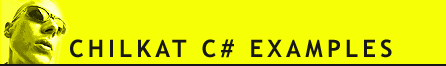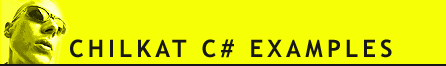(C#) Load XML Object from HTTP Response Body
Demonstrates how to load the HTTP response body directly into an XML object.
Note: This example requires Chilkat v11.0.0 or greater.
bool success = false;
Chilkat.Http http = new Chilkat.Http();
Chilkat.HttpResponse resp = new Chilkat.HttpResponse();
success = http.HttpStr("GET","https://www.chilkatsoft.com/exampledata/inventory.xml","","","",resp);
if (success == false) {
Debug.WriteLine(http.LastErrorText);
return;
}
Chilkat.Xml xml = new Chilkat.Xml();
// If we wish to transfer (instead of copy) the XML from the HttpResponse to the Xml, then add the keyword "TakeResponseBody" to UncommonOptions
// This could save memory for extremely large XML responses.
resp.UncommonOptions = "TakeResponseBody";
resp.GetBodyXml(xml);
Debug.WriteLine(xml.GetXml());
// Note: If UncommonOptions contained "TakeResponseBody", then the response BodyStr will now be empty:
Debug.WriteLine("----");
Debug.WriteLine(resp.BodyStr);
|