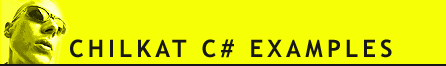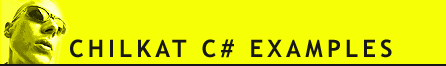(C#) Example to Add Several TO Email Recipients
Demonstrates how to call AddTo once per email recipient.
Chilkat.Email email = new Chilkat.Email();
email.Subject = "Test email subject";
email.Body = "Test email body";
email.From = "Test <joe@example.com>";
// Add 3 TO recipients.
email.AddTo("Jerry","jerry@example.com");
email.AddTo("Mira","mira@example.com");
email.AddTo("Alexander","alex@example.com");
// You can see the resultant email:
Debug.WriteLine(email.GetMime());
// MIME-Version: 1.0
// Date: Sat, 30 Oct 2021 07:32:18 -0500
// Message-ID: <842BF50054133D93F84848CA3CED74DD8C7E5DA2@SLICE>
// Content-Type: text/plain; charset=us-ascii; format=flowed
// Content-Transfer-Encoding: 7bit
// X-Priority: 3 (Normal)
// Subject: Test email subject
// From: Test <joe@example.com>
// To: Jerry <jerry@example.com>, Mira <mira@example.com>,
// Alexander <alex@example.com>
//
// Test email body
//
|