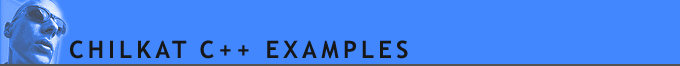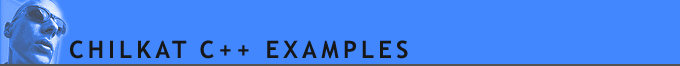(C++) Markdown to HTML - Full Document, Default
Demonstrates how to convert a complete Markdown document to HTML using no specified theme. This is the default when the JSON options is empty. Unlike the raw theme, the default produces a full HTML document including:
- Document Type Declaration (e.g. <!DOCTYPE html>)
- Root Element (e.g., <html> )
- Head Section
- Enclosing <body> and </body> elements
- Closing </html> element
Note: This example requires Chilkat v11.2.0 or greater.
#include <CkJsonObject.h>
#include <CkStringBuilder.h>
void ChilkatSample(void)
{
bool success = false;
// Leaving the options empty produces a full HTML document.
CkJsonObject options;
CkStringBuilder sbMarkdown;
CkStringBuilder sbHtml;
success = sbMarkdown.LoadFile("qa_data/markdown/test1.md","utf-8");
if (success == false) {
std::cout << sbMarkdown.lastErrorText() << "\r\n";
return;
}
sbMarkdown.MarkdownToHtml(options,sbHtml);
sbHtml.ToCRLF();
std::cout << sbHtml.getAsString() << "\r\n";
// The sample markdown input for this example is identical to the one at Markdown to HTML - Full Document, Raw, where you can view it.
// Sample HTML output as viewed in a browser:
// 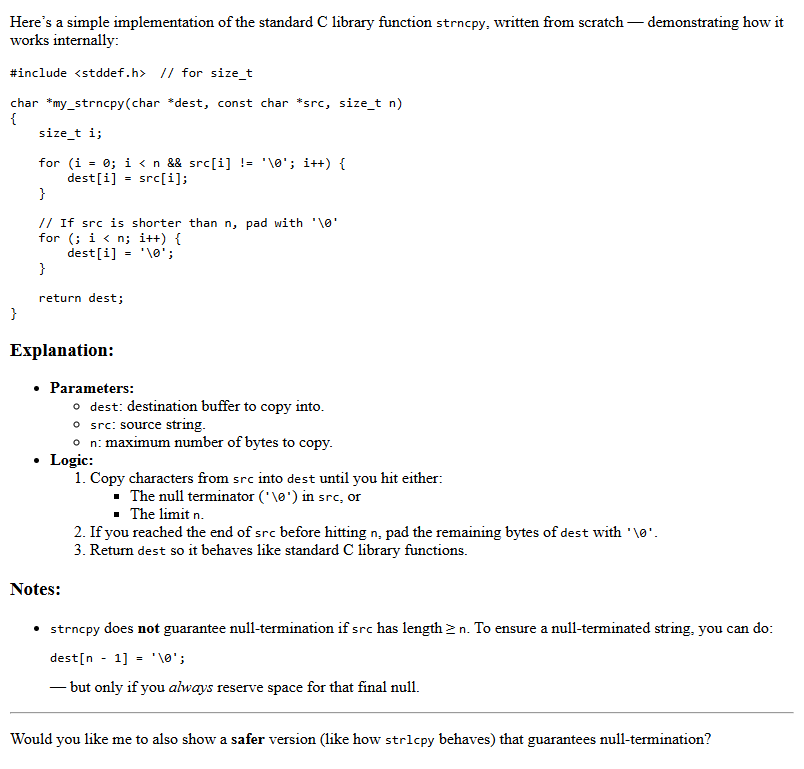 }
}
|