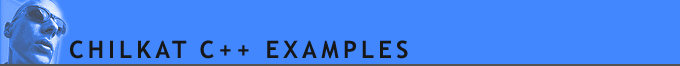
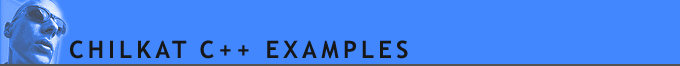 |
Chilkat • HOME • Android™ • AutoIt • C • C# • C++ • Chilkat2-Python • CkPython • Classic ASP • DataFlex • Delphi DLL • Go • Java • Node.js • Objective-C • PHP Extension • Perl • PowerBuilder • PowerShell • PureBasic • Ruby • SQL Server • Swift • Tcl • Unicode C • Unicode C++ • VB.NET • VBScript • Visual Basic 6.0 • Visual FoxPro • Xojo Plugin
(C++) Demonstrates how to Get Cookies Sent by the HTTP ServerThis example demonstrates how to get the cookies that have been received from the HTTP server.
#include <CkHttp.h> void ChilkatSample(void) { // This example assumes the Chilkat HTTP API to have been previously unlocked. // See Global Unlock Sample for sample code. CkHttp http; // When the HTTP object's SaveCookies property is enabled, cookies received from the // server are saved either to the directory specified by CookieDir (where they are stored as XML files) // or in memory if "memory" is specified. http.put_SaveCookies(true); http.put_CookieDir("memory"); // Do a few GET's const char *html = http.quickGetStr("https://google.com/"); html = http.quickGetStr("https://stripe.com/"); // Examine the cookies received from each domain. const char *xmlStr = http.getCookieXml("google.com"); std::cout << xmlStr << "\r\n"; // Sample output: // <?xml version="1.0" encoding="utf-8"?> // <cookies> // <cookie key=".google.com,/,AEC" v="0" expire="Tue, 17-Feb-2026 11:32:20 GMT" secure="yes"> // <AEC>AVh_......</AEC> // </cookie> // <cookie key=".google.com,/,NID" v="0" expire="Fri, 20-Feb-2026 11:32:20 GMT"> // <NID>525=A57i.......</NID> // </cookie> // </cookies> xmlStr = http.getCookieXml("stripe.com"); std::cout << xmlStr << "\r\n"; // Sample output: // <?xml version="1.0" encoding="utf-8"?> // <cookies> // <cookie key="stripe.com,/,cid" v="0" maxAge="7776000" secure="yes"> // <cid>eba2891e-89e4-4aec-b9cf-e799d5b4b230</cid> // </cookie> // </cookies> } |
||||||
© 2000-2025 Chilkat Software, Inc. All Rights Reserved.