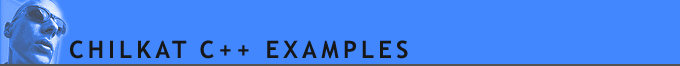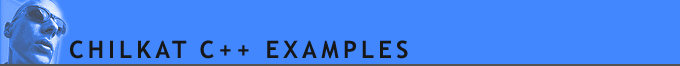(C++) Example: Crypt2.EncodeString method
Demonstrates how to call the EncodeString method.
#include <CkCrypt2.h>
void ChilkatSample(void)
{
CkCrypt2 crypt;
const char *s = "Hello World";
std::cout << crypt.encodeString(s,"utf-8","hex") << "\r\n";
// Output: 48656C6C6F20576F726C64
std::cout << crypt.encodeString(s,"utf-16","hex") << "\r\n";
// Output: 480065006C006C006F00200057006F0072006C006400
std::cout << crypt.encodeString(s,"utf-8","base64") << "\r\n";
// Output: SGVsbG8gV29ybGQ=
s = "électricité";
std::cout << crypt.encodeString(s,"utf-8","hex") << "\r\n";
// Output: C3A96C6563747269636974C3A9
std::cout << crypt.encodeString(s,"windows-1252","hex") << "\r\n";
// Output: E96C6563747269636974E9
std::cout << crypt.encodeString(s,"windows-1252","hex_lower") << "\r\n";
// Output: e96c6563747269636974e9
std::cout << crypt.encodeString(s,"utf-8","url") << "\r\n";
// Output: %C3%A9lectricit%C3%A9
}
|