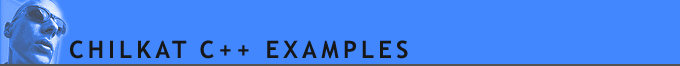
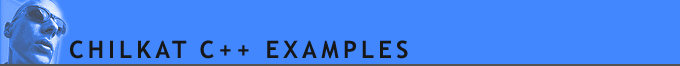 |
Chilkat • HOME • Android™ • AutoIt • C • C# • C++ • Chilkat2-Python • CkPython • Classic ASP • DataFlex • Delphi DLL • Go • Java • Node.js • Objective-C • PHP Extension • Perl • PowerBuilder • PowerShell • PureBasic • Ruby • SQL Server • Swift • Tcl • Unicode C • Unicode C++ • VB.NET • VBScript • Visual Basic 6.0 • Visual FoxPro • Xojo Plugin
(C++) Download Image (JPG, GIF, etc.) to Base64See more HTTP ExamplesDemonstrates how to download an image, or any type of file, to get the data in base64 encoding format.
#include <CkHttp.h> #include <CkBinData.h> void ChilkatSample(void) { bool success = false; // This example requires the Chilkat API to have been previously unlocked. // See Global Unlock Sample for sample code. CkHttp http; http.put_KeepResponseBody(true); CkBinData bd; success = http.DownloadBd("https://www.chilkatsoft.com/images/starfish.jpg",bd); int statusCode = http.get_LastStatus(); if (success == false) { if (statusCode == 0) { // Unable to either send the request or get the response. std::cout << http.lastErrorText() << "\r\n"; } else { // We got a response, but the status code was not in the 200s std::cout << "Response status code: " << statusCode << "\r\n"; // Examine the response body. std::cout << "Response body:" << "\r\n"; std::cout << http.lastResponseBody() << "\r\n"; } std::cout << "Download failed." << "\r\n"; } else { std::cout << "Download success, response status = " << statusCode << "\r\n"; const char *base64_image_data = bd.getEncoded("base64"); std::cout << "image data in base64 format:" << "\r\n"; std::cout << base64_image_data << "\r\n"; } } |
||||||
© 2000-2025 Chilkat Software, Inc. All Rights Reserved.