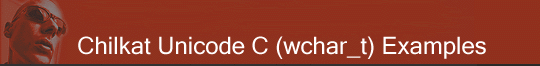
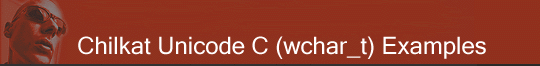 |
Chilkat • HOME • Android™ • AutoIt • C • C# • C++ • Chilkat2-Python • CkPython • Classic ASP • DataFlex • Delphi DLL • Go • Java • Node.js • Objective-C • PHP Extension • Perl • PowerBuilder • PowerShell • PureBasic • Ruby • SQL Server • Swift • Tcl • Unicode C • Unicode C++ • VB.NET • VBScript • Visual Basic 6.0 • Visual FoxPro • Xojo Plugin
(Unicode C) IMAP using SOCKS5, SOCKS4 ProxyDemonstrates how to connect to an IMAP server through a SOCKS5 or SOCKS4 proxy. Note: This example requires Chilkat v11.0.0 or greater.
#include <C_CkImapW.h> #include <C_CkMessageSetW.h> #include <C_CkEmailBundleW.h> #include <C_CkEmailW.h> void ChilkatSample(void) { BOOL success; HCkImapW imap; BOOL fetchUids; HCkMessageSetW messageSet; HCkEmailBundleW bundle; BOOL headersOnly; HCkEmailW email; int i; int numEmails; success = FALSE; // This example assumes the Chilkat API to have been previously unlocked. // See Global Unlock Sample for sample code. imap = CkImapW_Create(); // To use a SOCKS4 or SOCKS5 proxy, simply set the following // properties prior to connecting with the IMAP server: // The SOCKS hostname may be a domain name or // IP address: CkImapW_putSocksHostname(imap,L"www.mysocksproxyserver.com"); CkImapW_putSocksPort(imap,1080); CkImapW_putSocksUsername(imap,L"myProxyLogin"); CkImapW_putSocksPassword(imap,L"myProxyPassword"); // Set the SOCKS version to 4 or 5 based on the version // of the SOCKS proxy server: CkImapW_putSocksVersion(imap,5); // Note: SOCKS4 servers only support usernames without passwords. // SOCKS5 servers support full login/password authentication. // Connect to an IMAP server through the SOCKS proxy. // Use TLS CkImapW_putSsl(imap,TRUE); CkImapW_putPort(imap,993); success = CkImapW_Connect(imap,L"imap.someMailServer.com"); if (success == FALSE) { wprintf(L"%s\n",CkImapW_lastErrorText(imap)); CkImapW_Dispose(imap); return; } // Login success = CkImapW_Login(imap,L"myLogin",L"myPassword"); if (success == FALSE) { wprintf(L"%s\n",CkImapW_lastErrorText(imap)); CkImapW_Dispose(imap); return; } // Select an IMAP mailbox success = CkImapW_SelectMailbox(imap,L"Inbox"); if (success == FALSE) { wprintf(L"%s\n",CkImapW_lastErrorText(imap)); CkImapW_Dispose(imap); return; } // Get the message IDs of all the emails in the mailbox // We can choose to fetch UIDs or sequence numbers. fetchUids = TRUE; messageSet = CkMessageSetW_Create(); success = CkImapW_QueryMbx(imap,L"ALL",fetchUids,messageSet); if (success == FALSE) { wprintf(L"%s\n",CkImapW_lastErrorText(imap)); CkImapW_Dispose(imap); CkMessageSetW_Dispose(messageSet); return; } // Fetch the emails into a bundle object: bundle = CkEmailBundleW_Create(); headersOnly = FALSE; success = CkImapW_FetchMsgSet(imap,headersOnly,messageSet,bundle); if (success == FALSE) { wprintf(L"%s\n",CkImapW_lastErrorText(imap)); CkImapW_Dispose(imap); CkMessageSetW_Dispose(messageSet); CkEmailBundleW_Dispose(bundle); return; } // Loop over the bundle and display the FROM and SUBJECT of each. email = CkEmailW_Create(); i = 0; numEmails = CkEmailBundleW_getMessageCount(bundle); while (i < numEmails) { CkEmailBundleW_EmailAt(bundle,i,email); wprintf(L"%s\n",CkEmailW_ck_from(email)); wprintf(L"%s\n",CkEmailW_subject(email)); wprintf(L"--\n"); i = i + 1; } // Disconnect from the IMAP server. success = CkImapW_Disconnect(imap); CkImapW_Dispose(imap); CkMessageSetW_Dispose(messageSet); CkEmailBundleW_Dispose(bundle); CkEmailW_Dispose(email); } |
||||||
© 2000-2025 Chilkat Software, Inc. All Rights Reserved.